Now that you’ve got some experience running Python programs, here’s a brief overview of what Python does.
In the first lab, you wrote text into Python files using the text editor Atom.
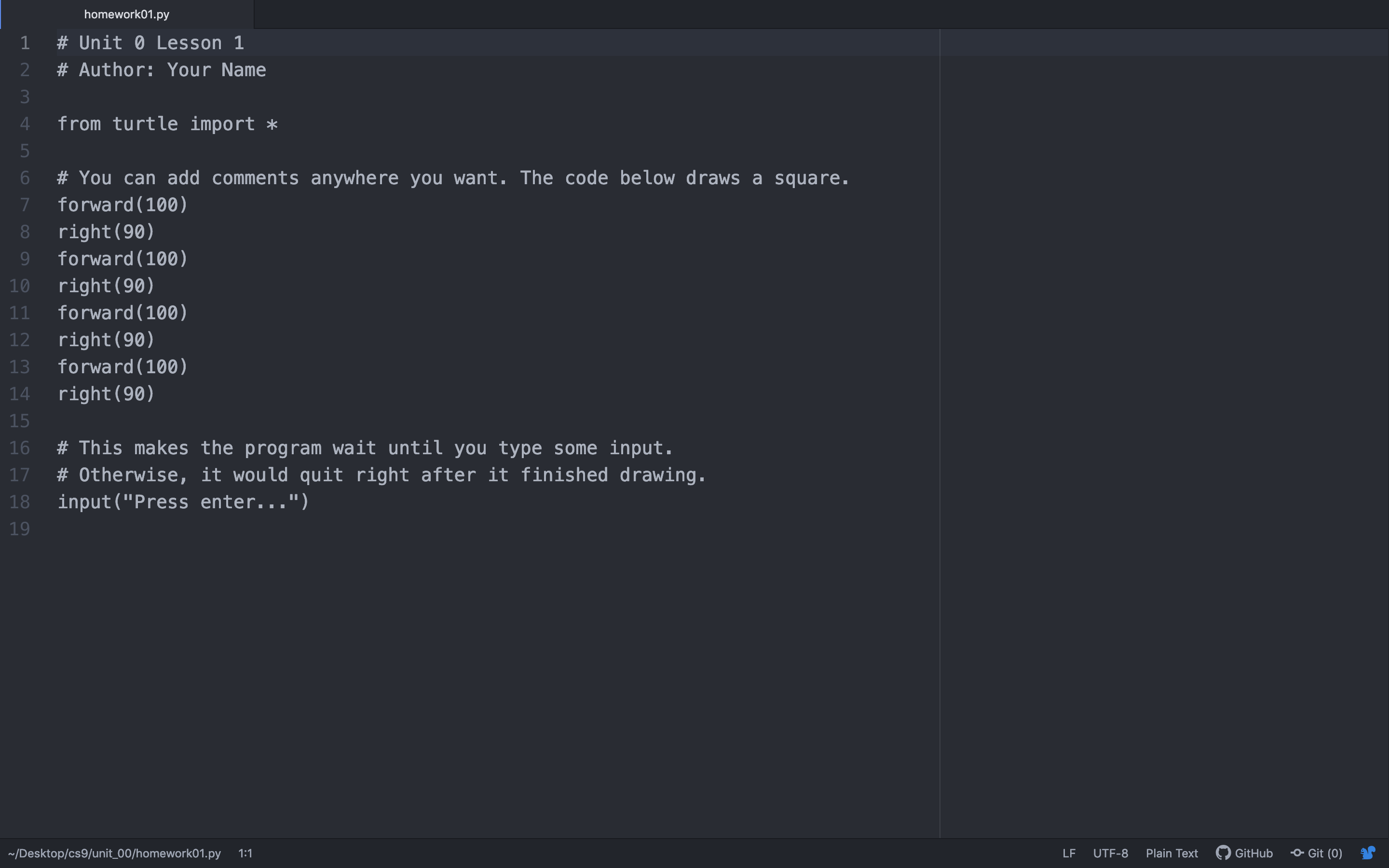
Text in a text file
This text wasn’t just any text however, it used special terms and syntax from the Python language. This is why
saving your files as .py files is so important - it designates what language to expect inside the file.
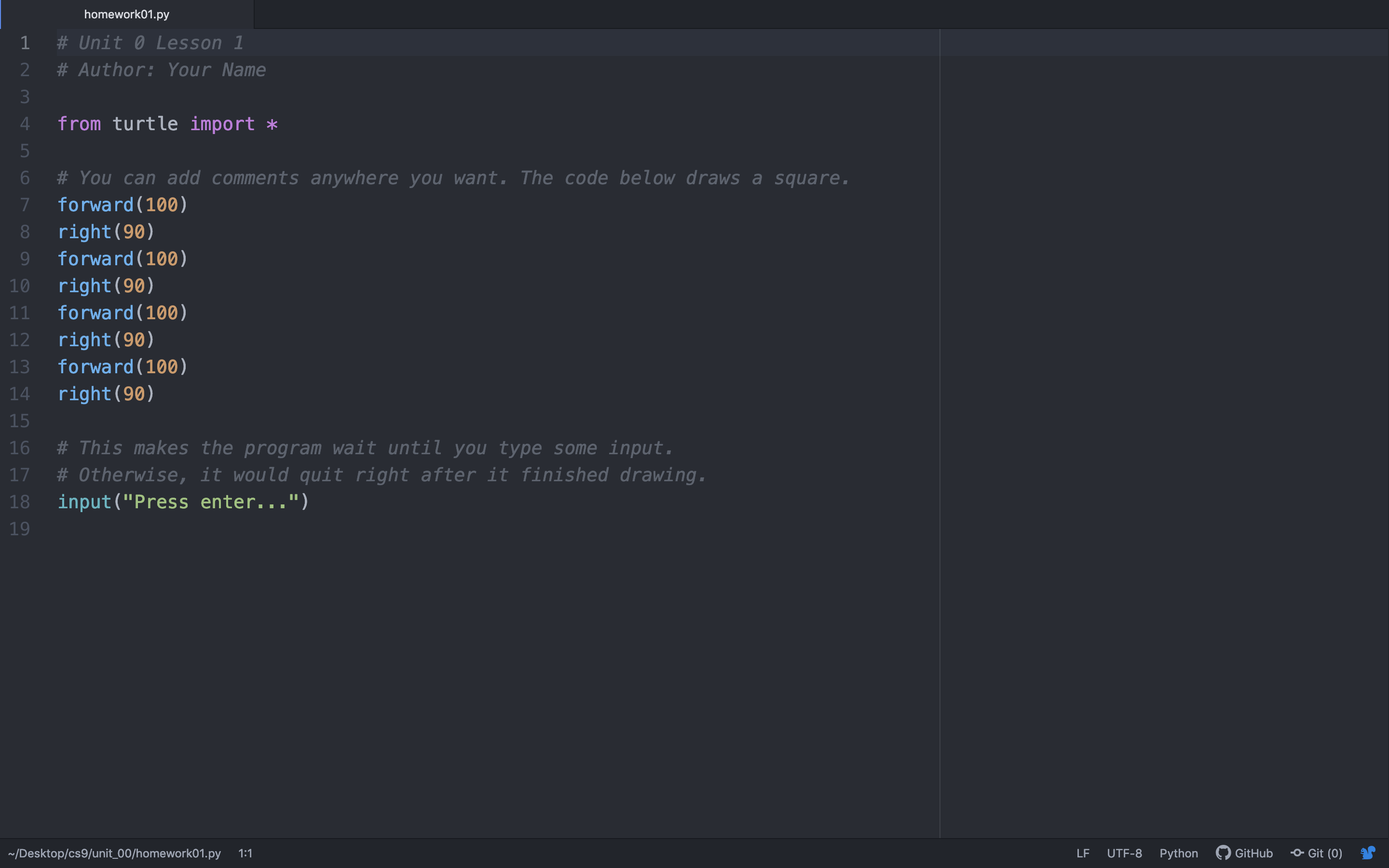
Text interpreted as Python code in a .py file
Just like natural languages like Chinese or English, Python has rules that determine what has meaning and what doesn’t
have meaning in the language. This is known as the syntax of the language. You can write whatever you want in a .py
file, but if it doesn’t follow the rules of python syntax you will get an error when you try to run the program.
Like many natural languages, the order of statements in Python matters. Python (generally) executes statements one-by-one from top to bottom. That’s why these two snippets of code will produce different drawings despite having all the same statements (try it out if you don’t believe):
from turtle import *
forward(100)
right(45)
forward(100)
from turtle import *
forward(100)
forward(100)
right(45)
After writing what we want our computers to do with Python syntax, we turn to a program in your computer
called Python3 (which is the program you run when you type python homework01.py in the Terminal). You have
to use correct Python syntax when writing code because Python3 must interpret code and translate it into
something your computer can read, often called machine language.
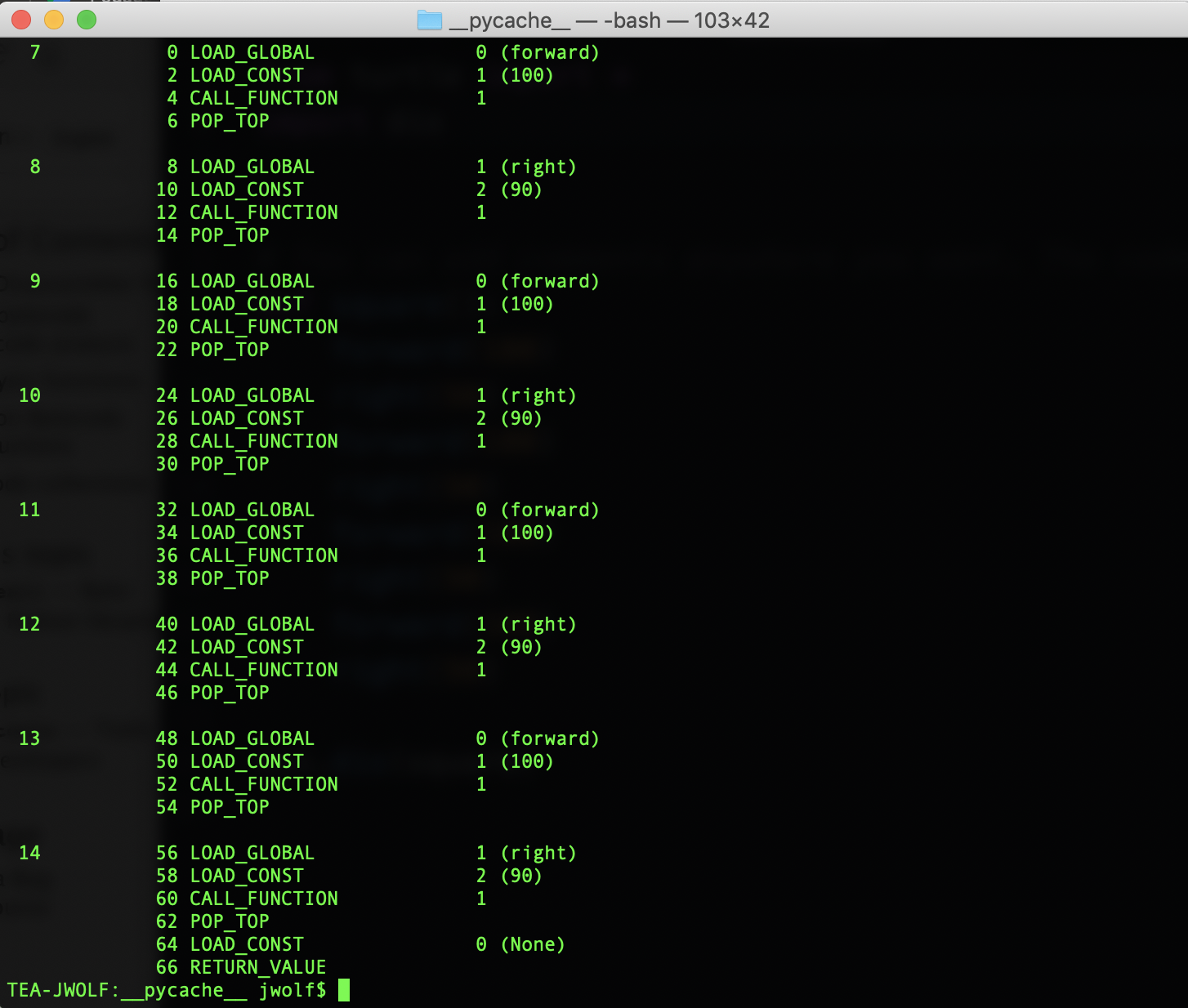
Code translated to machine language
👾 💬 FYI
Above, we said the Python generally executes statements one-by-one from top to bottom. The word “generally” is necessary here because the Python3 interpreter will sometimes do things in the background to make your code run more efficiently. This might change the way the code is actually executed, but it shouldn’t change the functionality of your code. You can still assume that your code is being executed line-by-line.
Once your code is in machine language, your computer takes over to carry out the instructions you give it. In the case of the drawing assignment, this meant showing a moving turtle drawing lines on your screen.
