Python Aracde Intro Lab #
In this lab you explore the Python Aracde framework through example games.
📖 You can find the offical documentation HERE.
[0] Setup #
You will be running a game from your terminal, so your terminal will need permission to monitor your input.
💻 Go to Settings > Security & Privacy > Privacy. Scroll to Input Monitoring and add Terminal. Terminal to need to restart in order to save this preference.
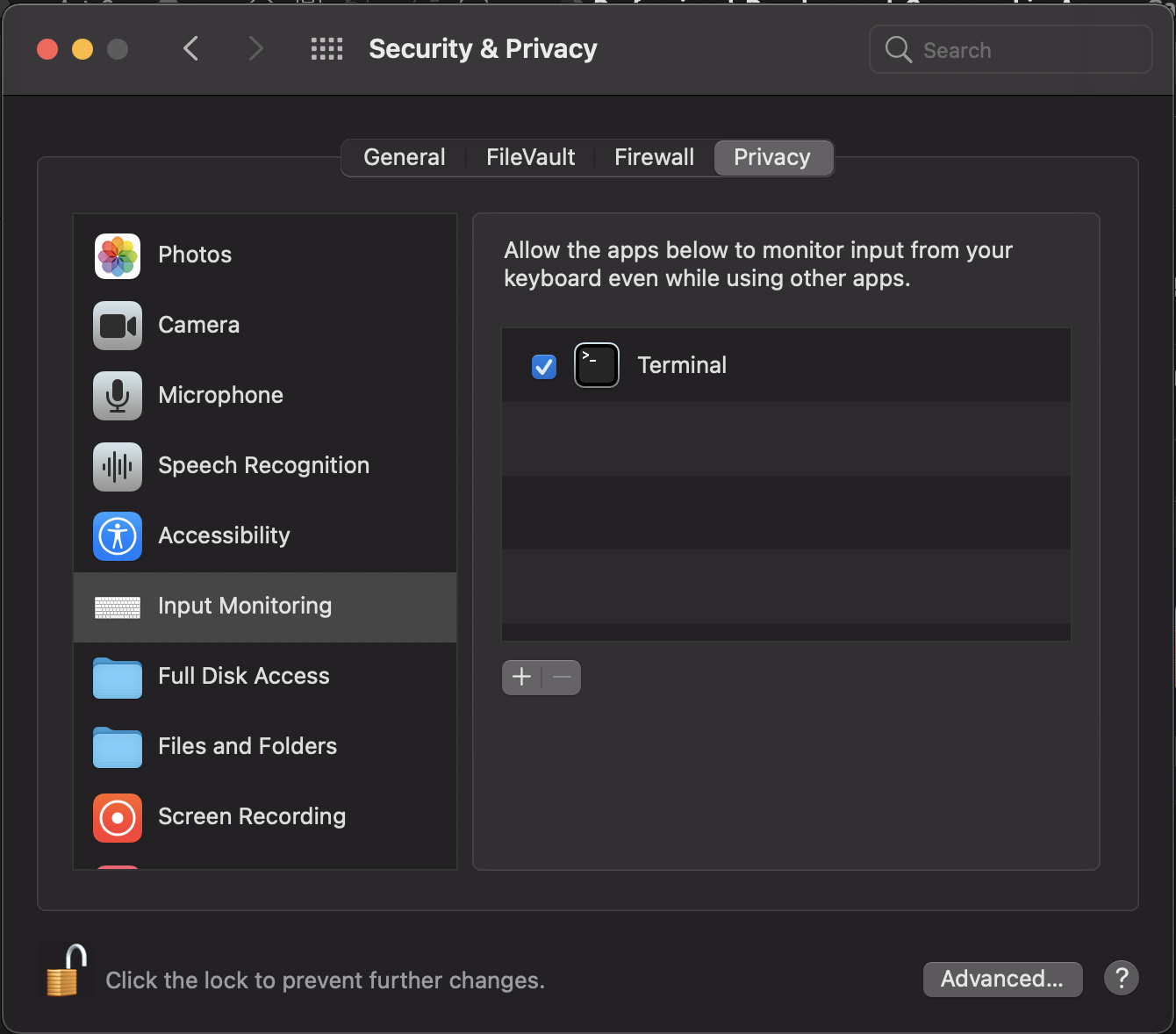
🌐 Github Repo: github.com/Making-with-Code/lab_games
💻 Enter the Poetry shell and install the requirements:poetry shell
poetry install
This repo includes the following files:
game_platformer.pygame_bullets.py
[1] Simple Platformer Game #
👾 Play the simple platformer game! You can use the arrow keys to move around the level.
python game_platformer.py

💻 Experiment with the settings! A few things to try changing:
- the physics settings at the top of the file
- the keyboard mapping in
on_key_press()andon_key_release() - the variables in
pan_camera_to_user() - the background color
- the player sprite image
[2] Simple Bullet Game #
👾 Play the simple platformer game! You can use the left, right, and up arrows to control the player and the bullets.
python game_bullets.py

💻 Experiment with the settings! A few things to try changing:
- the bullet speed
- the coin positions
- the keyboard mapping in
on_key_press()andon_key_release() - the background color or image
- the bullet sprite image
[3] Deliverables #
⚡✨
Once you’ve explored both games, fill out this Google form.
- Which game are you more interested in exploring?
- Who would you like to work with in a group?